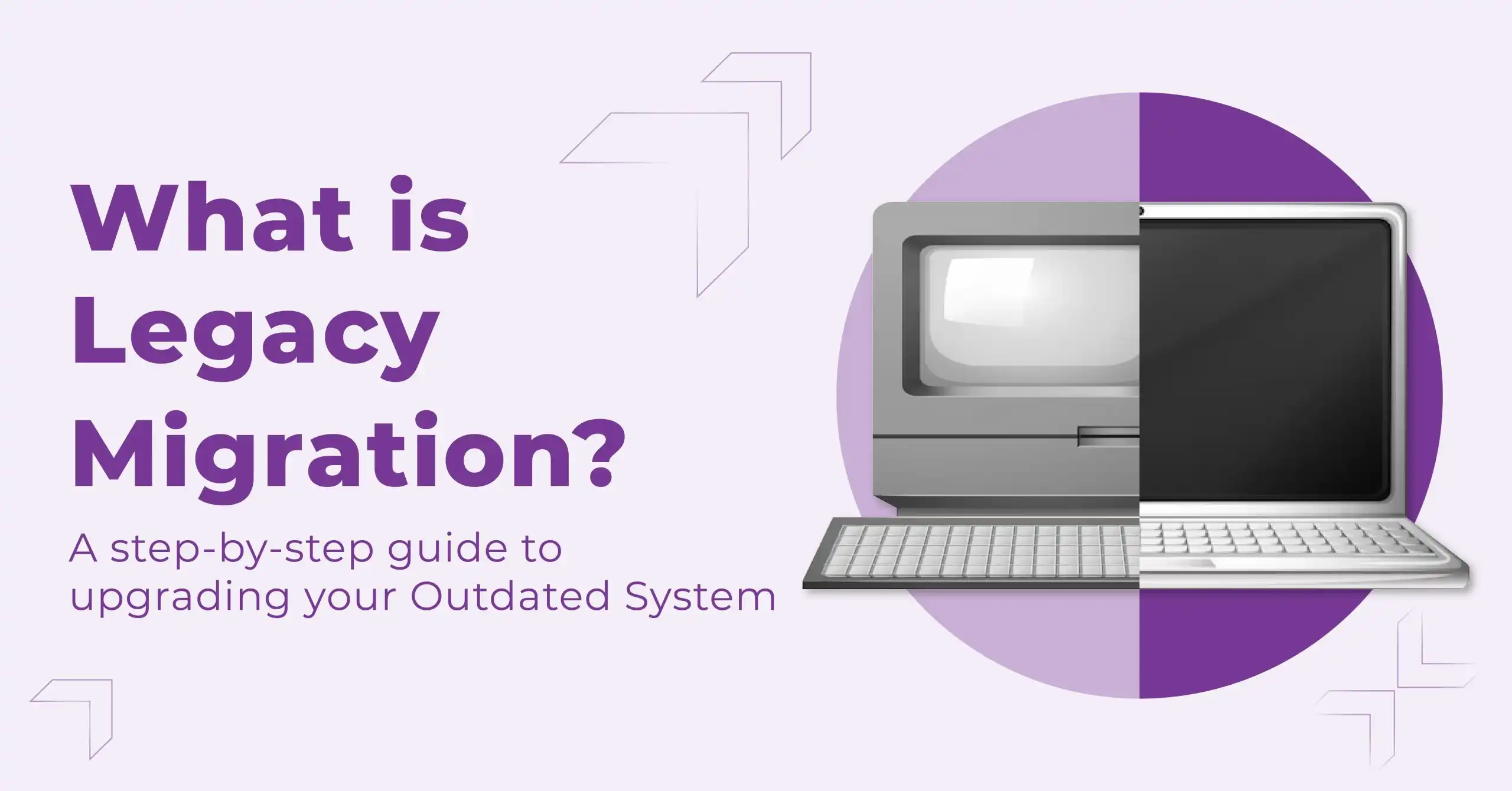“As technology evolves, the imperative to upgrade becomes evident.”
“But what’s the usual process of upgrading a system or software or hardware?”
Suppose you have a cell phone that you bought four years ago. It worked on 4G technology and provided you with four years of seamless experience and stellar performance.
But then the 5G revolution came along, and you suddenly realized that your current cell phone won’t be able to give you the benefits that others are enjoying with their new and advanced 5G cell phones!
So, what will you do?
Buy a new cell phone that provides you with all the benefits that 5G technology offers and the latest features that come along with it, right?
Well, that’s the only option in this situation as you don’t have many options available!
But you see, that’s not the case with outdated system software that becomes obsolete due to the continuous evolution of new technologies.
Organizations don’t have to change an entire system just to make it more compatible with the new technologies.
They can opt for legacy system modernization aka legacy migration!
Now, what exactly is legacy migration?
Before we get to know that, first let’s understand what legacy systems are!
What is a Legacy System?
A legacy system is an outdated computing system, hardware, or software that is still in use.
They developed years ago and are no longer supported by the vendor (the company that originally developed and sold the legacy system. This company may no longer be in the business, or it may no longer offer support for the legacy system).
As a result, businesses that use legacy systems may have difficulty getting help with troubleshooting or maintenance issues.
This software can be difficult to maintain and upgrade, and it may not be compatible with newer operating systems or hardware.
So,
Issues that demand businesses for Legacy System Migration
You see, as these systems become obsolete due to the constant upgrading of operating systems, they can cause serious issues that become headaches for businesses.
Legacy systems can pose a number of challenges for organizations, including security risks, compliance risks, maintenance costs, and performance issues.
But then arises a question,
Why do businesses keep using these systems instead of replacing them with the latest ones?
Well, there are several reasons for that,
Cost Considerations – New systems can be expensive when considering software, hardware, licenses, training, and disruptions. Maintaining the current system can be a more cost-effective option.
Integration Challenges – Replacing systems involves complex integration with other processes. Connectivity and data migration can be time-consuming and challenging.
Learning Curve and User Adoption – Introducing new systems requires employee training. Steep learning curves or resistance to change can impact productivity. Sticking with the current system minimizes disruption and training efforts.
Customization and Legacy Dependencies – Customized or legacy systems meet specific requirements. Replacing them means recreating complex functionalities and workflows, which is resource-intensive and risky.
Risk and Uncertainty – Adopting new systems carries risk. Stability, compatibility, and long-term viability may be uncertain. Waiting for proven technology is a cautious approach.
Business Continuity – Changing systems requires careful planning to minimize disruption. Prioritizing continuity avoids setbacks during the transition.
Again a question arises, that when old systems are in use? there must be a way to upgrade and update them without making too many changes or disrupting the current setup.
And this is where legacy migration comes into place—as a savior that can protect and enhance the old systems to avoid costly and unnecessary system replacements.
So,
What is Legacy Migration?
Legacy migration is the process of moving outdated software, hardware, or data from an old system to a new one.
It is an important aspect of the Software Development Life Cycle (SDLC) because legacy systems can pose many challenges for organizations, as mentioned earlier.
Here are some of the reasons why legacy migration is critical for such systems
To improve the security of the organization’s data – Legacy systems are often outdated and vulnerable to security threats. By migrating to a new system, organizations can improve the security of their data by using more modern security measures.
To comply with regulations – Many regulations, such as the General Data Protection Regulation (GDPR), require organizations to keep their data secure and compliant. By migrating to a new system, organizations can ensure that their data is compliant with the latest regulations.
To improve the efficiency of the organization’s operations – Legacy systems can be inefficient and slow. By migrating to a new system, organizations can improve the efficiency of their operations and save money.
To enable innovation – Legacy systems can prevent organizations from innovating. By migrating to a new system, organizations can free up resources to invest in new technologies and solutions.
Overall, legacy migration is an important aspect of the SDLC because it helps organizations mitigate risks, comply with regulations, improve efficiency, and enable innovation.
Now that you know – that legacy migration is an amazing practice, let’s understand how it works,
Some of the best practices to migrate legacy system and ensure they meet the present requirements
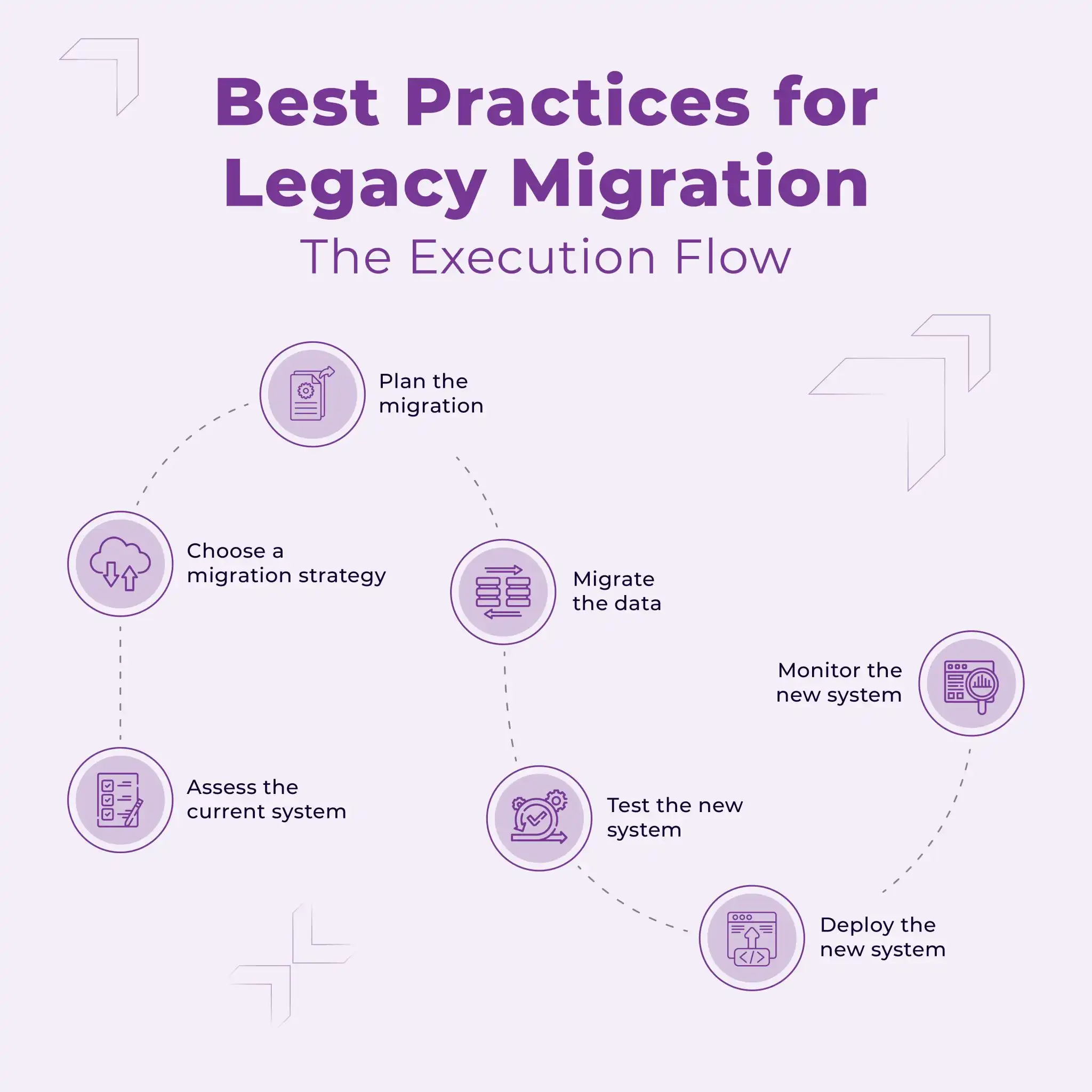
1) Assess the current system: The first step is to assess the current system. This includes identifying the type of system, the amount of data, and the security requirements.
2) Choose a migration strategy: There are two main types of legacy migration: lift-and-shift migration and refactoring migration.
- Lift-and-shift migration involves moving the old system to the new one without making any changes.
- Refactoring migration involves making changes to the old system to make it more compatible with the new one.
3) Plan the migration – The next step is to plan the migration. This includes creating a timeline, identifying the resources needed, and testing the migration process.
4) Migrate the data – The data is then migrated to the new system. This can be a complex process, especially if the data is in a legacy format.
5) Test the new system – Once the data has been migrated, the new system needs to be tested. This includes testing the functionality, security, and performance of the system. This process is known as QA Testing.
6) Deploy the new system – Once the new system has been tested, it is deployed. This means making the new system available to users.
7) Monitor the new system – Once the new system is deployed, it is important to monitor the system to ensure that it is performing as expected.
By following these best practices of the present and possible future, organizations can ensure that they migrate their legacy systems effectively while mitigating the associated risks.
In conclusion
Legacy migration can be a complex process, but it can be a cost-effective way to improve your system’s security, compliance, and efficiency.
If you are considering legacy migration, be sure to carefully plan the process and work with a qualified team to ensure that it is done correctly.
Legacy migration can be a valuable tool for organizations looking to improve their systems’ – security, compliance, and efficiency.
By following these practices outlined in this article, organizations can ensure that they migrate their legacy systems effectively while mitigating the risks associated with them.
At Covrize, we have an efficient team of engineers who have ample experience in the field of digital transformation and legacy migration. This team of developers can help you ease this complex process and also customize the solution depending on the unique requirement of your business.